A new code must be added to the IP keypad using either the HTML interface or Lock Management Program (LMP).
HTML:
Log into HTML.
Select Manage Code.
Select user position.
Select the create option.
Enter New Code.
Confirm New Code.
Enter the 00 or 01 Code.
Click the OK button.
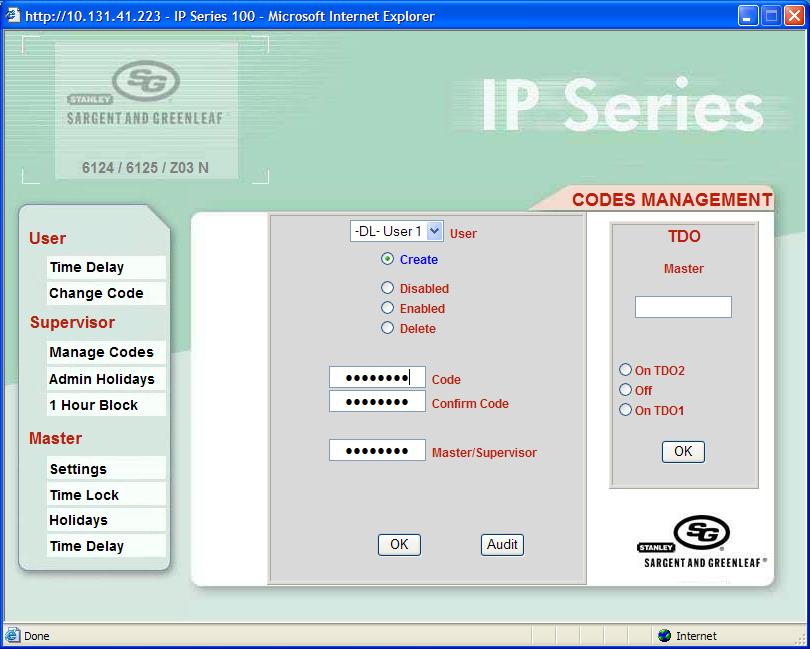
LMP:
Log into LMP.
Click on Map and Select location.
Click on Program Group Select Group Programming.
Under Installation Tree select you locks.
Under Group Programming select user.
Under Option select create.
Under Lock user select Master/Supervisor/User
Under Code enter the combo and press the program button.
Enter Admin code when prompted.
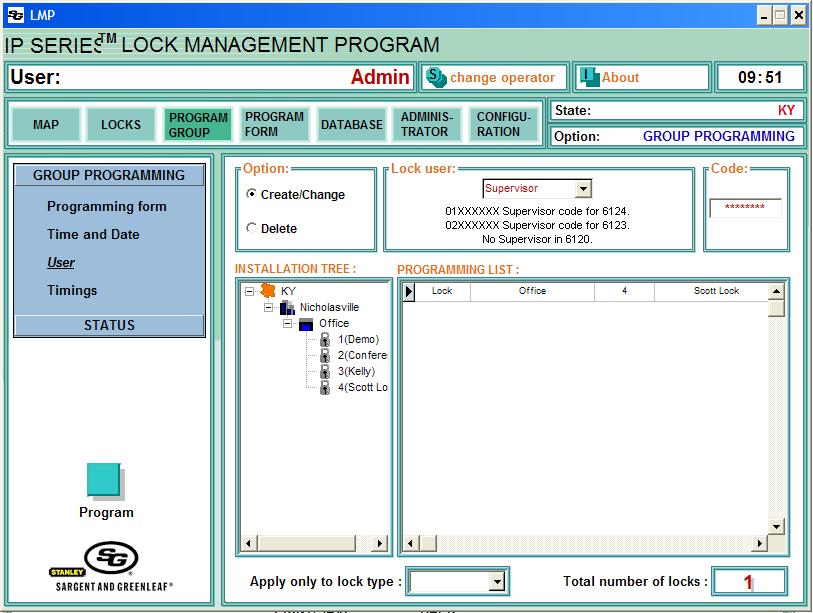
Applicable to:
IP Keypad, LMP, Exception Reporter

