The MRC (management reset code) may have been pre-set at the factory. If so, it will be printed on a white label attached to the lock body if your lock is a model 6120 or 6123. It will accompany the lock in a sealed, black plastic pouch if your lock is a model Z02. The safe manufacturer or installer may have recorded this important number for you.
You may need to contact the safe manufacturer and see if they retained this information.
1. Press START to begin.
![]()
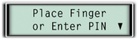
2. Press * to get the lock to prompt you for the setup code.
![]()
3. Once in the setup menu press 2 for lock setup then 2 for lock program.
4. Press 6 to run a MRC for a Biometric keypad with a 6120 lock body.
![]()
5. Press 8 to run a MRC for a Biometric keypad with a z02 or 6123 lock body.
![]()
6. Enter your management reset code when prompted to do so. When entering the 7 digit code make sure that you press the 0/1, [01], 0/3, or [03] at the same time. The turns the 7 digit code into a 6 digit code when enter it into the keypad.
![]()
The display will indicate if the lock and keypad have been successfully reset by the MRC. After running the MRC, the display will indicate if the lock and keypad have been successfully reset.
![]()
If the system not reset screen appears, neither the keypad nor the lock was reset. It is most likely you have an incorrect MRC, or it was entered incorrectly.
![]()
If either the lock reset only or keypad reset only screen appears, it most likely means the lock and keypad MRCs are different. If you see one of these screens, your lock and keypad are undoubtedly out of sync. You can enter the lock MRC, then enter the keypad MRC to get them back in sync.
![]()
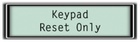
What happens when you use the MRC successfully? In a model 6120 lock, the master code is reset to 1 2 3 4 5 6 #. All user codes are erased. If a time delay was programmed, it is erased.
In models 6123 and Z02, the master code is reset to 1 2 3 4 5 6 #, the supervisor code and all user codes are erased. If a time delay override code was set, it remains in the lock. If a time delay was programmed, it remains. Also, the mode of operation remains as it was last programmed.
Note: In some earlier models, when you run the MRC it will clear all code including the MRC. When you set the keypad back up please remember to reprogram the MRC.
Applicable to:
Biometric Keypad

