1. Enter the keypad programming mode using the Master Programming Code.

2. Press option 2 for Timelock Pr.
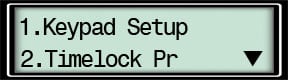
3. Press 1 to Set Daily Pr.

4. The opening period displays will start with Sunday, and provide space for you to enter the start and end times for up to two open periods for the day displayed on the screen. If you only need one open period, enter it, then press # to move to the next day. Press * to move to a preceding day. Whether you enter new time periods or not, you must work your way through the Saturday screen before exiting the time lock programming screens. When your time lock schedule is finished, Operation OK will display, then revert to the last menu.
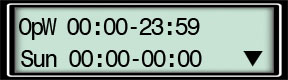
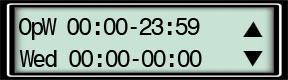
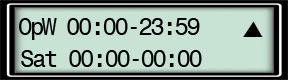

5. Press 0 to go back to the main menu, then press 4 (Prog Values). Press 1 to Confirm. To activate your recently completed time lock schedule. Let the keypad power down. The next time it powers up, your time lock schedule will be in effect. You can modify the opening periods anytime the lock is not in time lock.

Applicable to:
Time Lock Keypad

